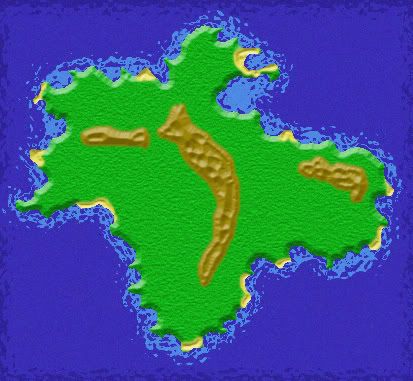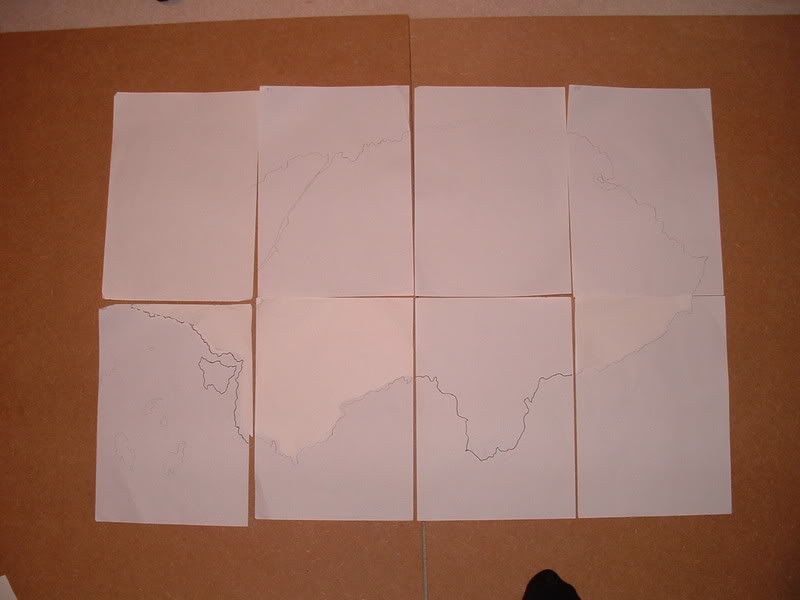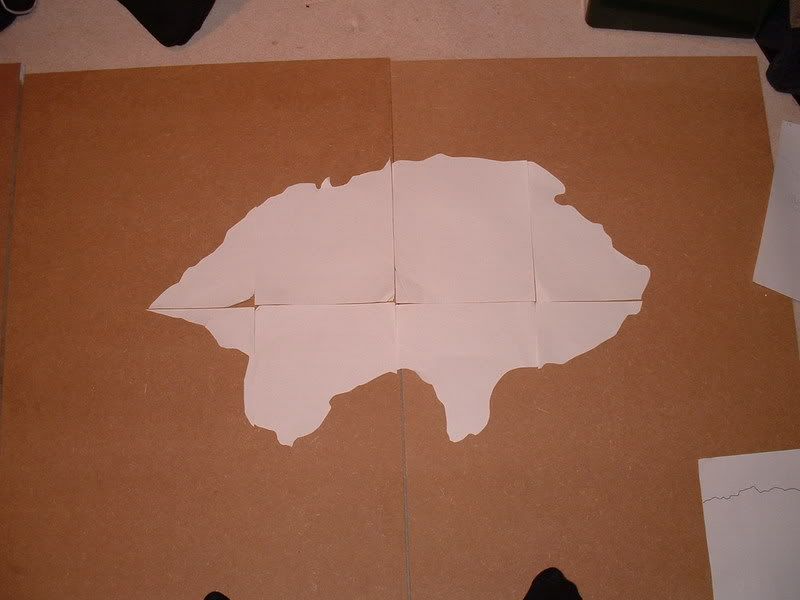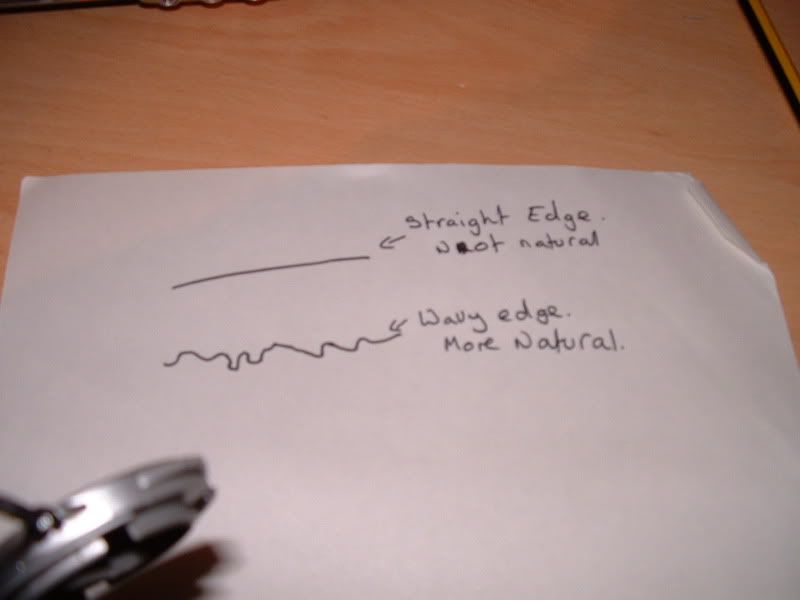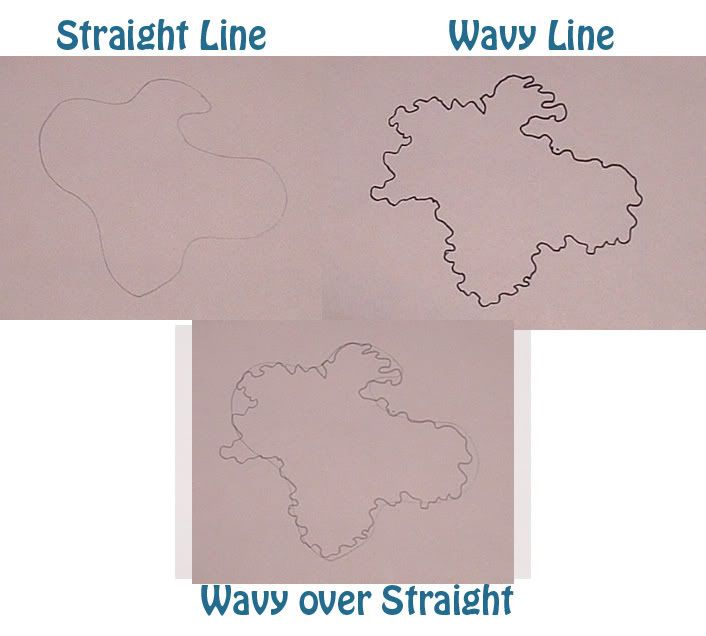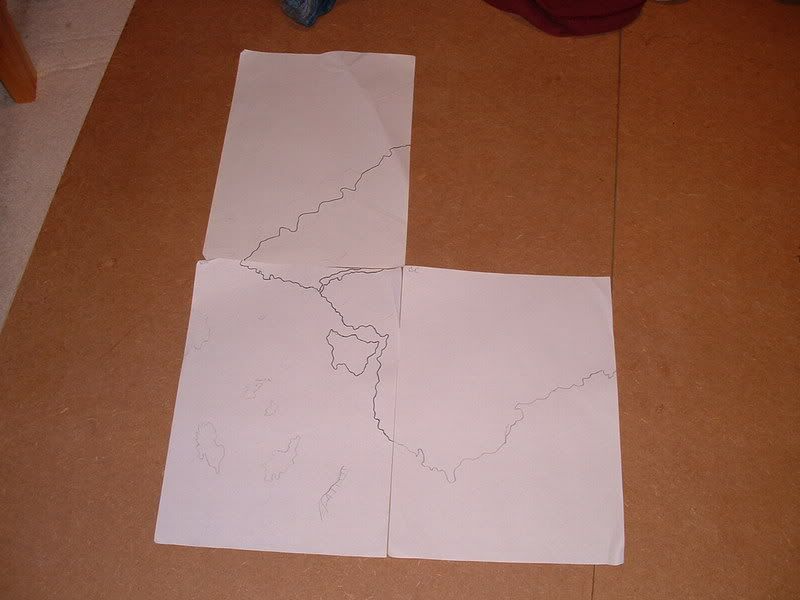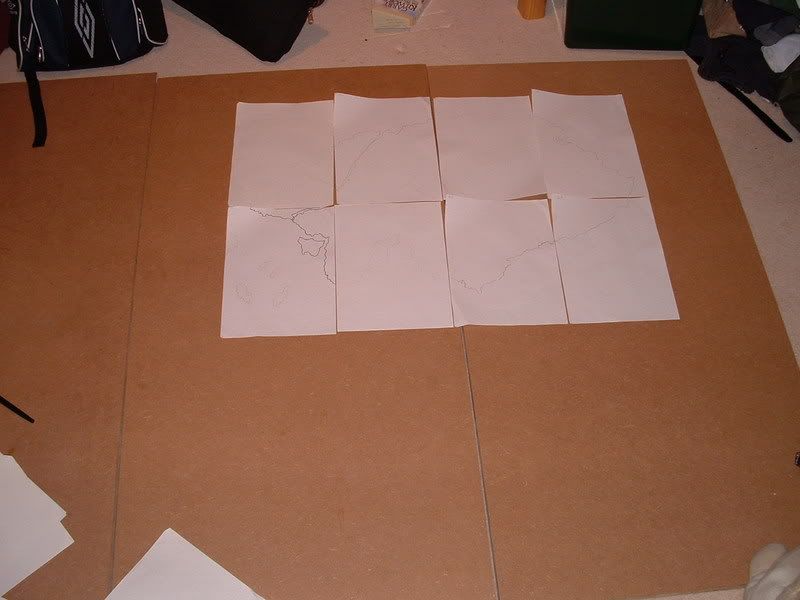This area will feature at least two provinces of the Vancadian Empire. One of the two area's will be situated on the break away island to the left of the picture and the other will be the land between the coast and mountains located above the island .
http://i15.photobucket.com/albums/a377/Tiras_Vancano/Ilicia/MapDetail.jpg
I am in the process, along with the many other projects and pieces of work I have to do, of designing and creating a website for myself. It is my hope that on there I will be able to have a section dedicated to the lore of Ilicia. In this section I will be putting up an interactive map (most likly done in flash). My thoughts are that the map will start out on the whole world and people can click on various locations which will zoom the map in, each location will have more information about itself as well as more places to zoom in on.
The idea is that as I keep developing this world there will be more and more added to this interactive map. This is essentially where this blog is aiming to take me. Which means as I move from having drawn up and digitised the map the blog will be moving into things such as looking at hope to populate your world. The creation of lore and pivital stories. As well as taking a look from the business side of developing what is a new Intellectual Propperty.
Fun times are ahead